How do I start selling on Shopee?
It’s great to have you on board as a seller! First, do ensure that the product you intend to sell is not under our list of Prohibited Products here.
Done? Let’s move on!
1. Tap the "Sell" button (iOS).
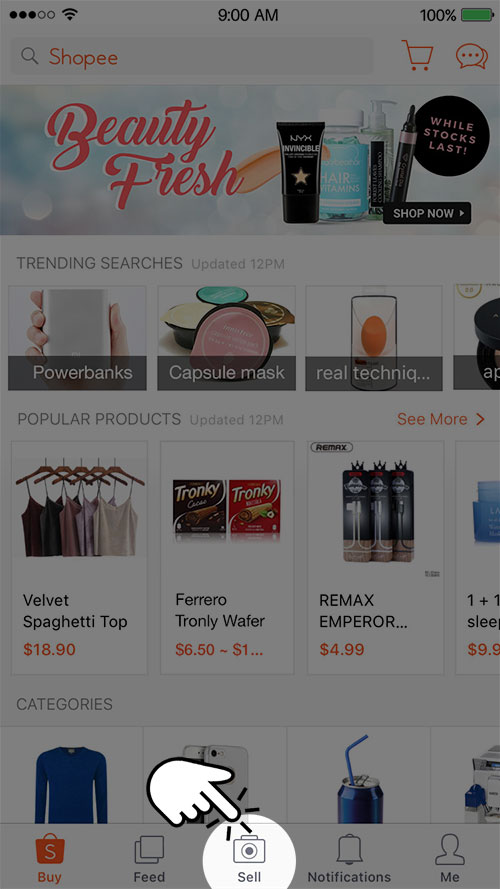
2. To take a new photo of your product, tap “Camera” button. To choose an existing photo from your album/gallery, tap the “Photos” button. Filters and photo editing tools are available. You can also import photos from Instagram. Up to 9 photos can be added to each listing.

3. Fill in the product details such as Category, Price, Stock, Variation, Weight, Shipping Fee and Days to Ship. Don’t forget to add hashtags to your product! Tap on "✓" (Android) or "Submit" (iOS) button. Your product is now listed on Shopee!

Note: You need to verify your phone number before your product can be listed on Shopee.